Text pages¶
The text pages are the bread and butter of shebanq, they are subdivided into two kinds:
-
material pages show a chapter of the Hebrew Bible:
- the left sidebar may show related words, queries, notes
- the main area shows the text of the chapter, as a list of its verses;
-
record pages show an individual word, query, or note set; we use the term record to refer to an individual word, query or note set.
- the left sidebar shows the characteristics of the record, depending on the type of the record,
- the main area shows the verses that belong to that record, as a list of verses, being:
- for a word, the verses where it occurs;
- for a query, shows the verses where it has results;
- for a note set, the verses where it has members.
Operation¶
When a SHEBANQ user navigates on a text page, he can switch between material and record pages.
On a material page he sees chapter material, in a sidebar he sees lists of related words, queries, notes.
A click on a related query item opens an rq page.
There he sees hits of that query. Every hit has a link to the chapter the hit is in. A click on that chapter opens a material page for that chapter.
In the sidebars there are again related words, queries, notes.
A click on a related word opens an rw page.
And so on.
Under the hood there is just a single page.
All blocks are always present on a text page, but not all are visible. Two parameters regulate which one are visible
- mr =
morr(material or record) - qw =
worqorn(word, query or note set)
Changes in mr and qw trigger the showing and hiding of the appropriate blocks. Moreover, if needed, fresh content for these blocks is fetched from the server by means of AJAX calls and inserted into them.
So, during all this navigation, the skeleton of the page does not change, and the server is only accessed by for partial content.
The controls for content selection and view settings belong to the skeleton.
| code type | associated names |
|---|---|
| JS | materialsettings.MaterialSettings, sideSettings.sideSettings.js |
| view | text.html |
| controller | hebrew.text() |
Skeleton¶
All text pages have a left side bar and a main area. Both areas have a header which contains verious controls that influence the selection and presentation of the content.
Here is a schematic overview.
===============================================================================
|all: icon menu login |
|all: Text Word Queries Notes |
===============================================================================
====================== =====================================================
|m:w list controls | |m: material controls book chapter |
|m:w word list | |m: verse content verse |
|m:w | |m: verse content verse |
---------------------- |m: verse content verse |
|m:q list controls | =====================================================
|m:q query list | |rw: material controls word page |
|m:q query list | |rw: verse content chapter:verse |
|m:q | |rw: verse content verse |
---------------------- |rw: verse content verse |
|m:n list controls | =====================================================
|m:n note list | |rq: material controls query page |
|m:n | |rq: verse content verse |
====================== |rq: verse content verse |
|rw: record control | |rq: verse content verse |
|rw: word info | =====================================================
|rw: | |rn: material controls noteset page |
====================== |rn: verse content verse |
|rq: record control | |rn: verse content verse |
|rq: query info | |rn: verse content verse |
|rq: | =====================================================
======================
|rn: record control |
|rn: note set info | =============
|rn: | |text: cite |
====================== =============
Not all blocks occur on all pages. The qualifiers indicate what occurs on what:
| qualifier | page type |
|---|---|
all: | all pages |
text: | all text pages |
m: | all material text pages |
m:w | all material text pages if word sidebar is on |
m:q | all material text pages if query sidebar is on |
m:n | all material text pages if noteset sidebar is on |
rw: | all record text pages of type word |
rq: | all record text pages of type query |
rn: | all record text pages of type noteset |
Below we give the elements on these pages. However, for the sidebars we show only the generic controls, not the elements that are specific for the kind of sidebar. See sidebars for those details.
Material Controls¶
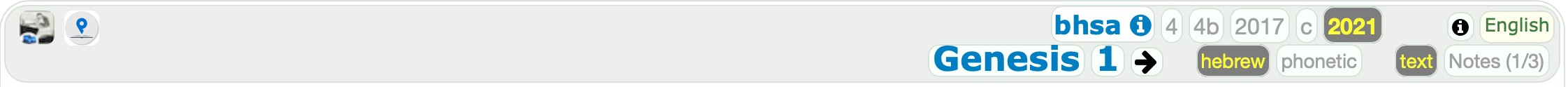
elem-info¶
 link to feature docs of BHSA
link to feature docs of BHSA
| code type | associated names |
|---|---|
| views | versions.html |
| CSS | #select_version, source.ctli |
| code | {SelectPassage.apply} |
elem-version¶
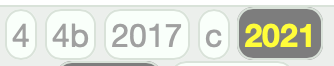 select ETCBC data version
select ETCBC data version
| code type | associated names |
|---|---|
| views | versions.html |
| CSS | mvradio.ctl |
| code | {words.View.selectVersion}, {SelectPassage.apply}, M:VIEWSETTINGS.currentVersion |
elem-links¶
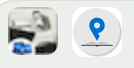 each chapter has a link to the same chapter in other tools, such as Bible Online Learner and ParaBible, not on record pages.
each chapter has a link to the same chapter in other tools, such as Bible Online Learner and ParaBible, not on record pages.
| code type | associated names |
|---|---|
| views | textbody.html |
| CSS | #bol_lnk, #pbl_lnk |
| code | {SelectPassage.apply} |
elem-language-info¶
 overview of the names of all books in all available languages
overview of the names of all books in all available languages
| code type | associated names |
|---|---|
| views | textbody.html |
| CSS | #thelang, #select_control_lang |
| code | C: hebrew.books, M:blang |
elem-language¶
 switch between languages in which the names of the books of the bible are presented.
switch between languages in which the names of the books of the bible are presented.
| code type | associated names |
|---|---|
| views | textbody.html |
| CSS | #thelang, #select_control_lang |
| code | {SelectLanguage}, C: hebrew.books, M:blang |
elem-text-representation¶
 select hebrew script or phonetic script
select hebrew script or phonetic script
| code type | associated names |
|---|---|
| views | textbody.html |
| CSS | mtradio.ctl, mhb, mph |
| code | tr, {MaterialSettings}, M:VERSECONTENT.plainText |
elem-text-presentation¶
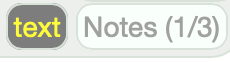 select normal running text, or one of several tabular formats. The tabular formats present the text by clause atom, one clause atom per line, with extra syntactic information added
select normal running text, or one of several tabular formats. The tabular formats present the text by clause atom, one clause atom per line, with extra syntactic information added
- Notes: with notes displayed
- Syntax: with indentation according to linguistic embedding
- Abstract: with letter mapped to just a few symbols
| code type | associated names |
|---|---|
| views | textbody.html |
| CSS | mhradio.ctl, #mtxtp. mtxt1, #mtxt2, mtxt3 |
| code | tp, {MaterialSettings}, M:VERSECONTENT.tab1Text, tab2, tab3 |
elem-book¶
 select a book of the bible, not on record pages
select a book of the bible, not on record pages
| code type | associated names |
|---|---|
| views | textbody.html |
| CSS | #select_control_book, #thebook |
| code | book, {Material}, {SelectBook}, {SelectPassage}, {share}, M:MATERIAL, M:BOOKS |
elem-chapter¶
 select a chapter within the current book, not on record pages, with controls to go to next/previous chapters
select a chapter within the current book, not on record pages, with controls to go to next/previous chapters
| code type | associated names |
|---|---|
| views | textbody.html |
| CSS | #select_control_chapter, #thechapter |
| code | chapter, {Material}, {SelectItems}, {SelectPassage}, {share}, M:MATERIAL |
elem-page¶
 select a page within the list of items associated with the current record (word/query/note set), not on material pages, with controls to go to next/previous pages
select a page within the list of items associated with the current record (word/query/note set), not on material pages, with controls to go to next/previous pages
| code type | associated names |
|---|---|
| views | textbody.html |
| CSS | #select_control_page, #thepage |
| code | page, {Material}, {SelectItems}, {share}, M:MATERIAL |
List Controls¶
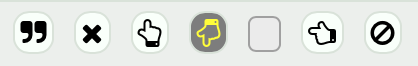
elem-highlight-published¶
 show published items only; not in word item lists
show published items only; not in word item lists
| code type | associated names |
|---|---|
| views | textsidebar.html |
| CSS | #hlpub[qn], [qn]pradio.ctl |
| code | {SideSettings}, {NoteVerse}, M:viewdefs.Make |
elem-highlight-reset¶
 reset the highlighting of all items in this list; not in note item lists
reset the highlighting of all items in this list; not in note item lists
| code type | associated names |
|---|---|
| views | textsidebar.html |
| CSS | #hlreset[wq], [wq]hradio.ctl |
| code | {SideSettings}, M:viewdefs.Make |
elem-highlight-many¶
 highlight all items in this list; not in note item lists
highlight all items in this list; not in note item lists
| code type | associated names |
|---|---|
| views | textsidebar.html |
| CSS | #hlmany[wq], [wq]hradio.ctl |
| code | {SideSettings}, M:viewdefs.Make |
elem-highlight-custom¶
 highlight only selected items in this list; not in note item lists
highlight only selected items in this list; not in note item lists
| code type | associated names |
|---|---|
| views | textsidebar.html |
| CSS | #hlcustom[wq], [wq]hradio.ctl |
| code | {SideSettings}, M:viewdefs.Make |
elem-highlight-one¶
 highlight the selected items in this list and use only one color for that, to be selected in the box next to it; not in note item lists
highlight the selected items in this list and use only one color for that, to be selected in the box next to it; not in note item lists
| code type | associated names |
|---|---|
| views | textsidebar.html |
| CSS | #hlone[wq], [wq]hradio.ctl |
| code | {SideSettings}, M:viewdefs.Make |
elem-highlight-off¶
 turn highlighting off for all items in this list ; not in note item lists
turn highlighting off for all items in this list ; not in note item lists
| code type | associated names |
|---|---|
| views | textsidebar.html |
| CSS | #hloff[wq], [wq]hradio.ctl |
| code | {SideSettings}, M:viewdefs.Make |
elem-highlight-select-single-color¶
 if highlight one is chosen, pick the color used for all highlights; not in note item lists
if highlight one is chosen, pick the color used for all highlights; not in note item lists
| code type | associated names |
|---|---|
| views | textsidebar.html |
| CSS | #sel[wq]_one, colorselect_[wq] |
| code | {SideSettings}, {ColorPicker1}, {ColorPicker2}, {viewState}, M:viewdefs.Make |
Record Control¶
elem-highlight-select-color¶
 pick the color used to highlight items of this record, i.e. occurrences of this word or hits of this query; not in note item lists
pick the color used to highlight items of this record, i.e. occurrences of this word or hits of this query; not in note item lists
| code type | associated names |
|---|---|
| views | textsidebar.html |
| CSS | #sel[wq]_me, colorselect_[wq] |
| code | {SideSettings}, {ColorPicker1}, {viewState} |
Content¶
The main area presents a verse list. The verses are those of a chapter for a material page, and those of a record for an record page. Think of query results and word occurrences and notes from a note set.
elem-goto-chapter¶
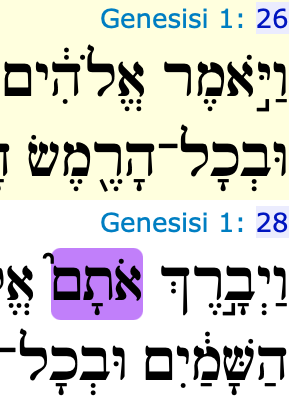
record pages show book-chapter indications next to the verses, which link to the material pages of the corresponding book chapters.
| code type | associated names |
|---|---|
| views | material.html |
| CSS | cref |
| code | {Material} |
elem-show-verse-data¶
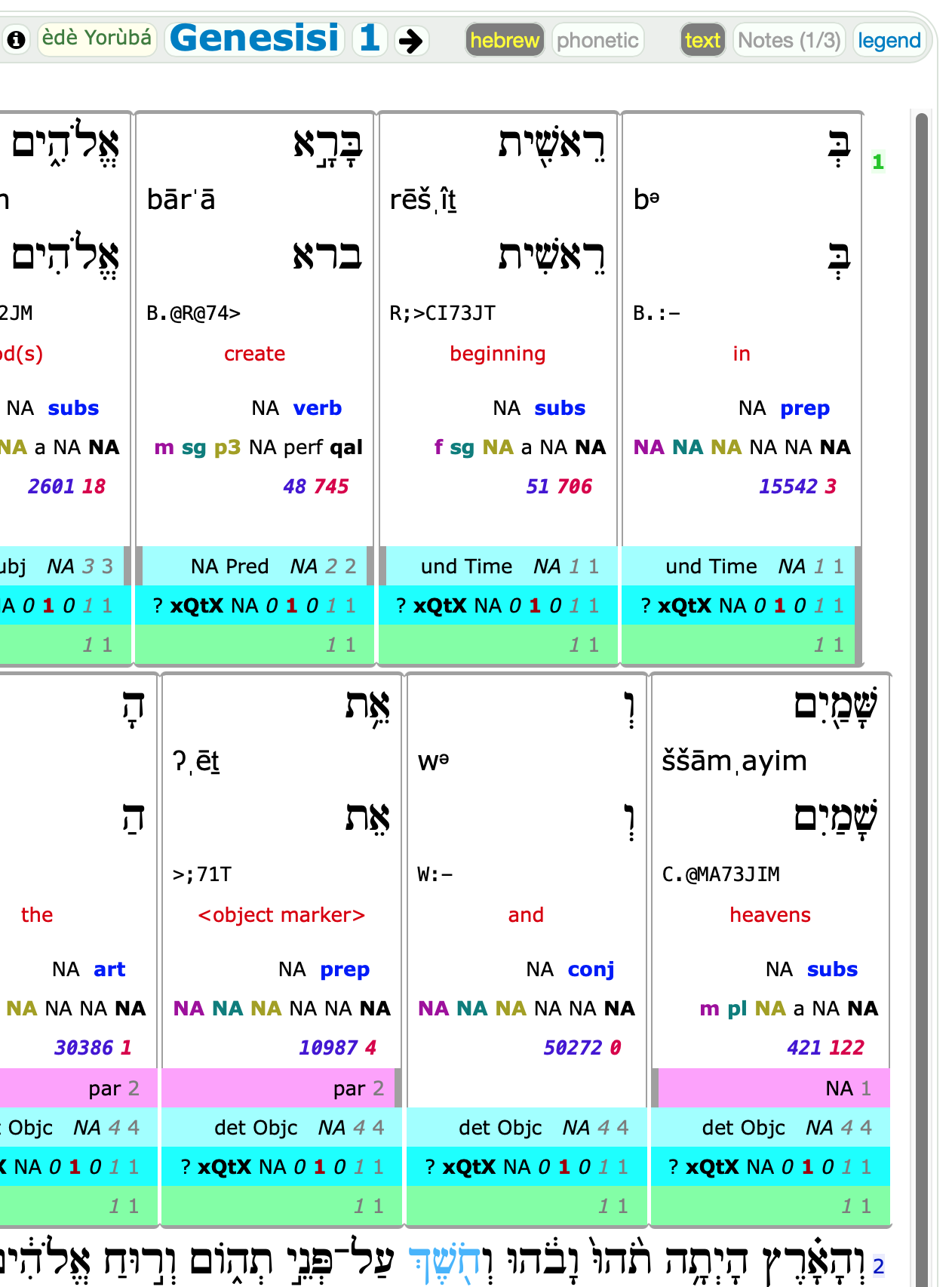
Both material and record pages show verse numbers next to the verses, which are clickable and open a data view of the corresponding verses, together with a legend button.
| code type | associated names |
|---|---|
| views | material.html |
| CSS | vradio, #datalegend_control |
| code | {Material.addVerseRefs} |
elem-feature-legend¶

The legend can be used to control which features are displayed in data view. The feature labels in the legend link to the feature documentation in the BHSA repo.
| code type | associated names |
|---|---|
| views | textbody.html, material.html |
| CSS | #datalegend_control |
| code | {Material}, {MaterialSettings}, [M:boiler.LEGEND] |
Citation¶
elem-cite-slider¶

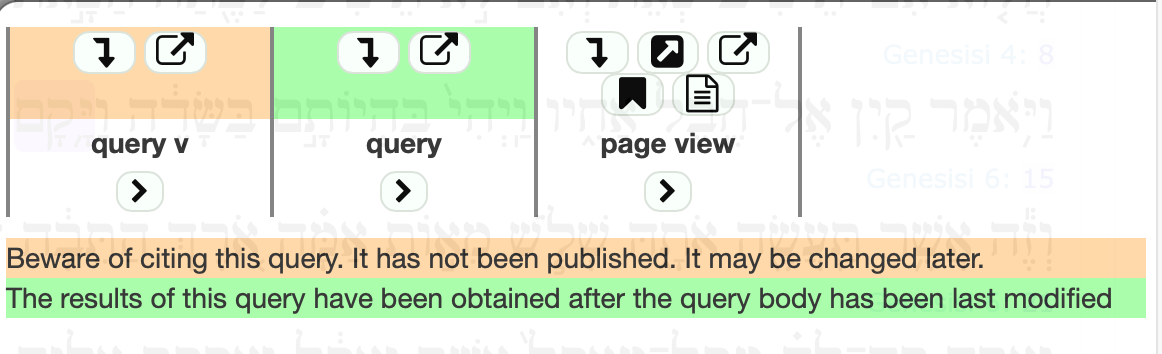
At the bottom-right corner of the page is a slider control from where the user can pick urls for citation. Which urls are shown is dependent on the contents of the page.
| code type | associated names |
|---|---|
| CSS | #citeh |
| code | {share} |